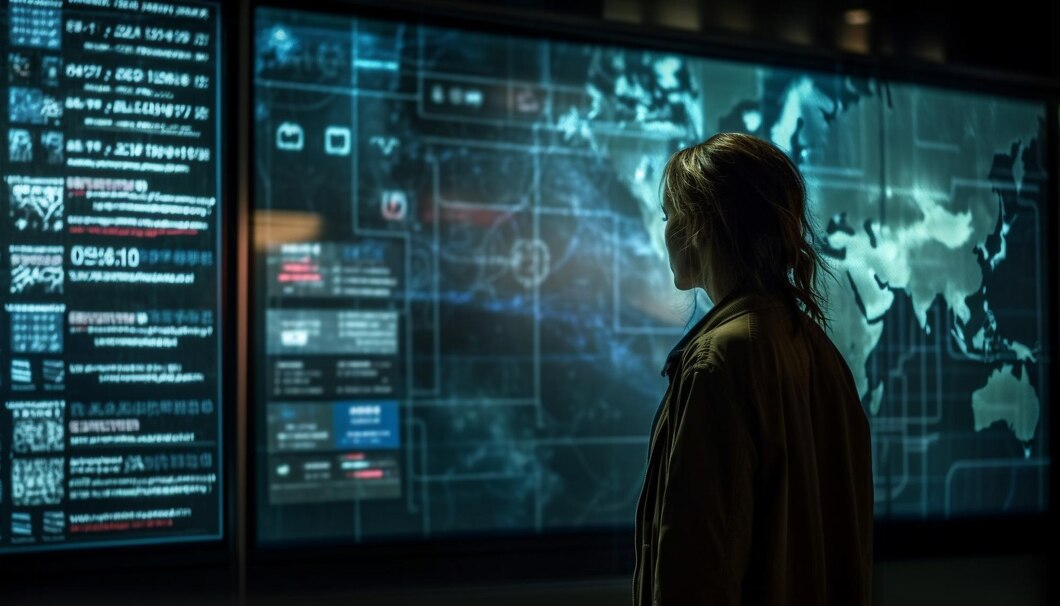In the realm of computing, few concepts are as expansive and versatile as Linuxia. Coined to represent the diverse universe of Linux distributions, Linuxia embodies the essence of open-source computing. Unlike proprietary operating systems such as Windows or macOS, Linuxia provides a vast array of free and customizable options, each tailored to different needs and preferences. This article delves into the heart of Linuxia, exploring its origins, core components, unique features, and why it might be the perfect choice for your next computing journey.
The Genesis of Linuxia: A Brief History
The Birth of Linux
The journey of Linuxia began with the development of the Linux kernel by Linus Torvalds in 1991. Linus Torvalds, a Finnish software engineer, aimed to create a free, open-source alternative to the proprietary Unix operating systems. What started as a personal project quickly grew into a global phenomenon, thanks to the collaborative efforts of developers worldwide.
The Open-Source Revolution
The release of the Linux kernel under the GNU General Public License (GPL) was a pivotal moment in the history of software development. The GPL allowed anyone to view, modify, and distribute the source code, fostering a community-driven approach to software development. This ethos of openness and collaboration gave rise to countless Linux distributions, each with its unique features and target audiences.
The Anatomy of Linuxia: Core Components
The Linux Kernel
At the heart of Linuxia lies the Linux kernel. The kernel is the core component of any Linux-based operating system, managing hardware resources, system calls, and communication between software and hardware. It provides a stable and efficient foundation upon which various Linux distributions are built.
GNU Tools and Utilities
Linux distributions often rely on a collection of tools and utilities from the GNU Project. These tools, including the GNU Bash shell, core utilities, and compilers, complement the Linux kernel, providing essential functionality for users and developers. The combination of the Linux kernel and GNU tools creates a powerful and flexible operating system.
Desktop Environments and Window Managers
One of the defining features of Linuxia is its support for a wide range of desktop environments and window managers. From the sleek and modern GNOME and KDE Plasma to the minimalist Xfce and LXQt, Linux distributions offer a variety of user interfaces tailored to different preferences and system requirements. These environments and managers play a crucial role in shaping the user experience and overall usability of Linux systems.
The Diversity of Linuxia: Exploring Different Distributions
Ubuntu: The User-Friendly Choice
Ubuntu is one of the most popular and widely used Linux distributions. Known for its user-friendly interface and robust support community, Ubuntu caters to both beginners and experienced users. Its regular release cycle, extensive documentation, and vast software repository make it an excellent choice for those new to Linuxia.
Fedora: Cutting-Edge Innovation
Fedora is renowned for its focus on cutting-edge technologies and innovation. As a community-driven distribution sponsored by Red Hat, Fedora serves as a testing ground for new features and advancements that may eventually make their way into other distributions. Its commitment to free and open-source software aligns with the core principles of Linuxia.
Arch Linux: Customization and Flexibility
For users who crave customization and control, Arch Linux stands out as a distribution that emphasizes simplicity and flexibility. Arch follows a rolling release model, providing users with the latest software and updates without the need for major version upgrades. Its minimalist approach allows users to build their systems from the ground up, tailoring every aspect to their needs.
Debian: Stability and Reliability
Debian is celebrated for its stability and reliability, making it a popular choice for servers and critical systems. Its rigorous testing process ensures that only thoroughly vetted packages are included in its repositories. Debian’s commitment to free software and its extensive ecosystem of derivatives contribute to its enduring popularity.
The Benefits of Embarking on a Linuxia Journey
Freedom and Customization
One of the most compelling reasons to explore Linuxia is the freedom it offers. Unlike proprietary operating systems, Linux distributions allow users to modify and customize their systems to suit their preferences. Whether you’re looking to create a lightweight system for older hardware or build a powerful workstation with specialized software, Linuxia provides the tools and flexibility to achieve your goals.
Security and Privacy
Linuxia’s open-source nature contributes to its reputation for security and privacy. With a large community of developers and users actively monitoring and addressing vulnerabilities, Linux distributions are often less susceptible to malware and security threats compared to proprietary counterparts. Additionally, the transparency of open-source code allows users to audit and verify the integrity of their systems.
Community and Support
The Linuxia ecosystem is supported by a vibrant and diverse community of users and developers. Online forums, mailing lists, and community-driven resources provide valuable support and assistance for users at all levels of expertise. Whether you’re seeking help with a specific issue or looking to contribute to a project, the Linux community offers a wealth of knowledge and support.
Cost-Effectiveness
Linux distributions are generally available free of charge, making them a cost-effective alternative to proprietary operating systems. This affordability extends to software as well, as many Linux applications are open-source and freely available. For individuals and organizations seeking to reduce software costs, Linuxia presents an attractive option.
Getting Started with Linuxia
Choosing the Right Distribution
With countless Linux distributions available, choosing the right one for your needs can be overwhelming. Consider your requirements, such as hardware compatibility, software needs, and user experience preferences, when selecting a distribution. Many distributions offer live USB or virtual machine options, allowing you to test them before committing to an installation.
Installation and Configuration
Installing a Linux distribution typically involves creating a bootable USB drive or DVD and following the installation wizard. Most distributions offer user-friendly installers that guide you through the process. Once installed, you can customize your system by installing additional software, configuring settings, and exploring available tools and utilities.
Embracing the Linux Community
As you embark on your Linuxia journey, consider engaging with the community to enhance your experience. Participate in forums, join user groups, and contribute to open-source projects to gain valuable insights and connect with fellow enthusiasts. The Linux community is a valuable resource for learning and growth.
Conclusion
Linuxia represents a rich and diverse world of open-source computing, offering unparalleled freedom, customization, and support. With its roots in the Linux kernel and a vast array of distributions to choose from, Linuxia provides an exciting and dynamic alternative to proprietary operating systems. Whether you’re a seasoned user or a newcomer, exploring Linuxia can lead to a deeper understanding of computing and a more fulfilling digital experience. Embrace the journey into Linuxia and discover the endless possibilities that await in the world of open-source software.